Warnings And Considerations
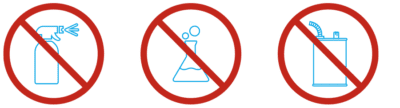
- Do not use Purell or any products that contain methyl alcohol.
- Alcohol and alcohol-based cleaning solutions may stain or degrade the film quality if allowed to remain on the platen.
- Wipe alcohol products from the scanner’s platen and clean using a water-based solution.
- Care should be taken to clean and remove chemicals immediately following a spill.
- Remove chemical solutions immediately using a water-moistened rag.
- Common chemicals that require immediate attention include:
- Acetone and polish removers
- Paint
- Paint thinners
- Stain removers
- Gasoline or petroleum products
- Pesticides and herbicides
- DEET or DEET infused products
- Cleaning cloths, rags, or devices impregnated with any of the above examples
Our Recommendations

IB Cleaning Kit
The IB cleaning kit is the ideal option for cleaning any IB scanner. Available in 2oz. and 32oz. refill bottles. Visit the store to learn more and see additional products.
Our recommended procedure for personal sanitization is to have people sanitize after touching the scanner. If non-alcohol based cleaners or sanitizers are not available, then the following recommendations should
be followed:
- If people insist on sanitizing before they touch the scanner, make sure their hands are dry and any sanitizing fluid on their hands has evaporated before the scanner is touched.
- If alcohol-based sanitizers must be used to sanitize the scanner surface (not recommended), the platen should be sanitized and dried quickly. Alcohol cannot be left on the platen surface wet or damage will occur.
Cleaning Best Practices
- Use a water-moistened rag to remove dirt and debris.
- Mild soap or detergent may be used for stubborn dirt and grime.
- Wipe completely dry using a clean, microfiber cloth.
The World Health Organization has said that, “…hand hygiene is the primary measure to reduce infections…On the basis of research into the aspects influencing hand hygiene compliance and best promotional strategies, new approaches have proven effective.”
They have suggested that nations, “Make improved hand hygiene adherence a national priority…” and “Promote hand hygiene at the community level to strengthen both self-protection and the protection of others.”
In light of increased concern regarding the spread of communicable diseases, Integrated Biometrics (IB) recommends the following protocol for the cleaning and sanitization of our award-winning FBI-certified fingerprint scanners:
- It is recommended that IB products be cleaned twice daily using the Integrated Biometrics Cleaning Solution available at https://integratedbiometrics.com/ib-store/
- Based on the characteristics of our patented Light Emitting Sensor (LES) film, sanitizing solutions containing Dimethyl Benzyl Ammonium Chloride (also referred to as Benzalkonium Chloride) at 0.26% concentration, or wet cleaning cloths containing Benzethonium Chloride at a 0.30% concentration may also be used. Home and commercial products containing these ingredients are widely available. Following these guidelines will not damage or compromise the performance of IB fingerprint scanners.
After sanitizing the surface of the IB fingerprint scanner, allow time for the sanitizing product to evaporate. Alternatively, a clean microfiber cloth may be used to dry the touch surface.
Alcohol-based hand sanitizing liquids should never be applied directly to the IB scanner surface, as this may void the warranty. If these products are used, please ensure hands have completely dried before they touch the scanner surface.
